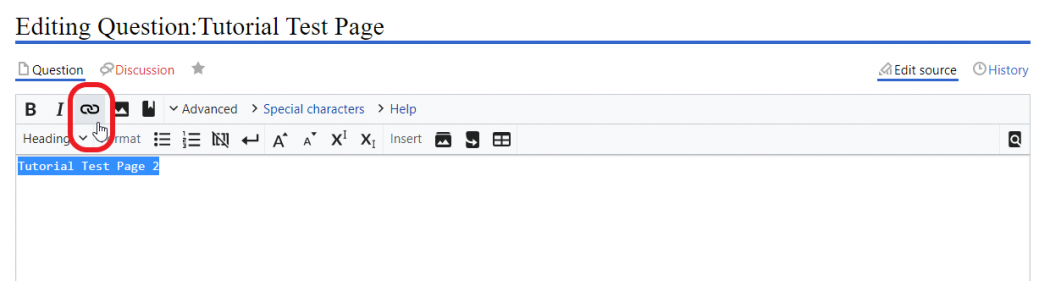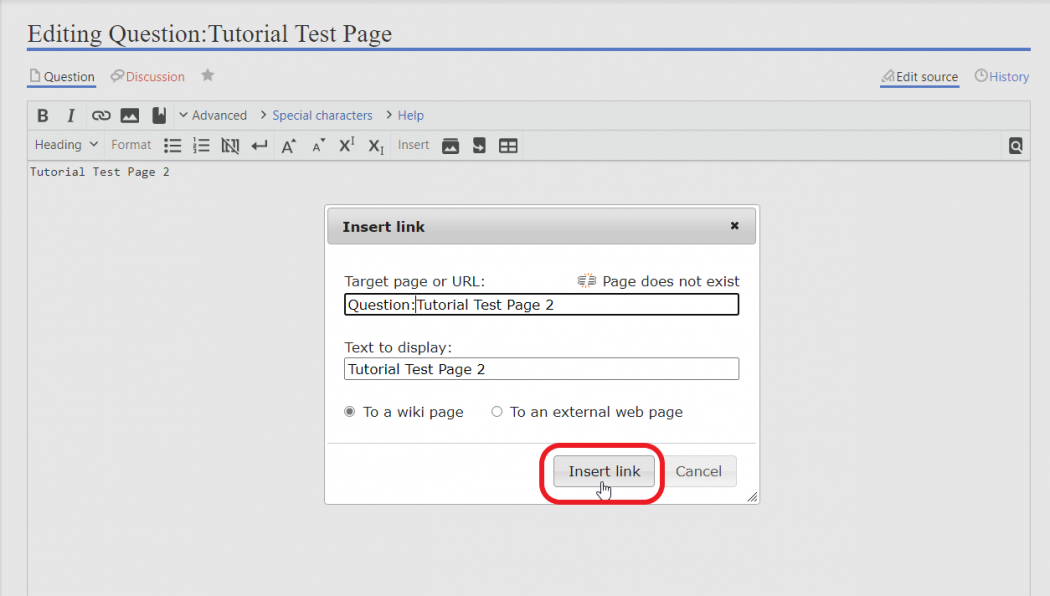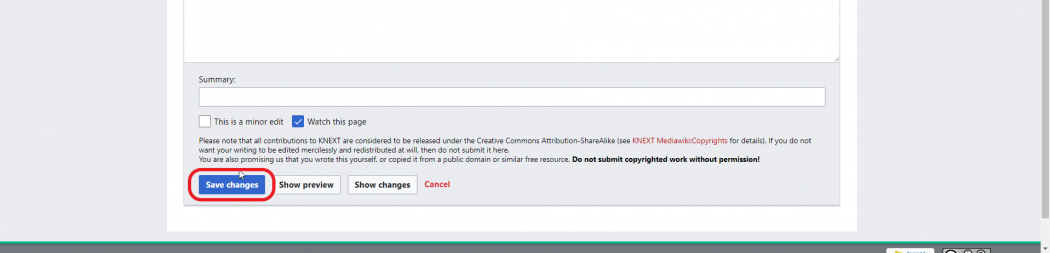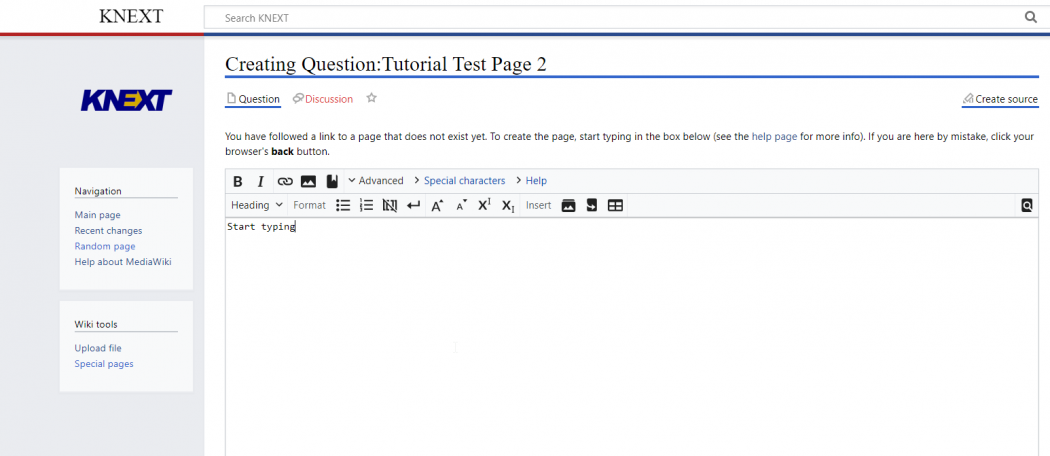Difference between revisions of "Help:Create page with rich text editor"
From KNEXT
(Create a new page for transclusion) |
m |
||
| (4 intermediate revisions by the same user not shown) | |||
| Line 1: | Line 1: | ||
| − | === | + | {| border="1" cellpadding="5" cellspacing="0" align="center" |
| + | |- | ||
| + | |<big>'''1. Select the text and click the link button'''</big> | ||
[[File:How to create page with rich text editor 1.png|frameless|center|upright=3.5]] | [[File:How to create page with rich text editor 1.png|frameless|center|upright=3.5]] | ||
| − | + | |- | |
| − | + | |<big>'''2. Type in page name with namespace and click "Insert link"'''</big> | |
[[File:How to create page with rich text editor 2.png|frameless|center|upright=3.5]] | [[File:How to create page with rich text editor 2.png|frameless|center|upright=3.5]] | ||
| − | + | |- | |
| − | + | |<big>'''3. Click "Save changes"'''</big> | |
[[File:How to create page using url 4.png|frameless|center|upright=3.5]] | [[File:How to create page using url 4.png|frameless|center|upright=3.5]] | ||
| − | + | |- | |
| − | + | |<big>'''4. Click on the created link to edit the content in the new page'''</big> | |
[[File:How to create page with rich text editor 3.png|frameless|center|upright=3.5]] | [[File:How to create page with rich text editor 3.png|frameless|center|upright=3.5]] | ||
| + | |- | ||
| + | |<big>'''5. Start editing the content and save the changes'''</big> | ||
| + | [[File:How to create page with rich text editor 4.png|frameless|center|upright=3.5]] | ||
| − | + | |} | |
| − | |||