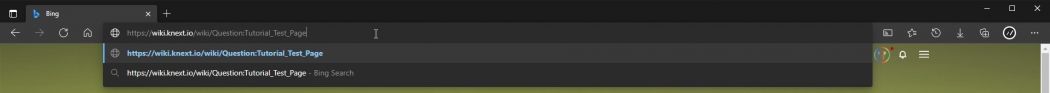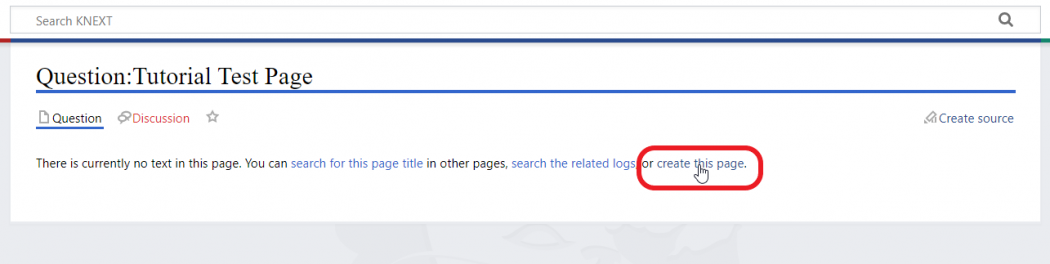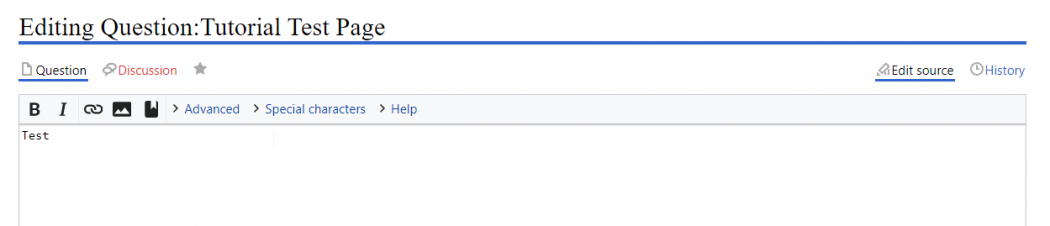Difference between revisions of "Help:Creating a new page"
From KNEXT
(→How to create page using url: Uploading photo guide) |
|||
| Line 12: | Line 12: | ||
# Type in url '''(Replace spaces with underscore, "_") (Avoid using symbols)''' [[File:How to create page using url 1.jpg|frameless|middle|upright=3.5]] | # Type in url '''(Replace spaces with underscore, "_") (Avoid using symbols)''' [[File:How to create page using url 1.jpg|frameless|middle|upright=3.5]] | ||
# Click "create this page" [[File:How to create page using url 2.png|frameless|middle|upright=3.5]] | # Click "create this page" [[File:How to create page using url 2.png|frameless|middle|upright=3.5]] | ||
| + | # Type in content [[File:How to create page using url 3.png|frameless|middle|upright=3.5]] | ||
Revision as of 23:04, 6 July 2021
Guide
When creating a new page, the namespace structure will help organize the pages into groups (i.e. Questions, Resources, Guides, etc.). For every page, there should be a namespace associated with the page. To create a new page, create a link using the link button in the rich text editor (See Image below).